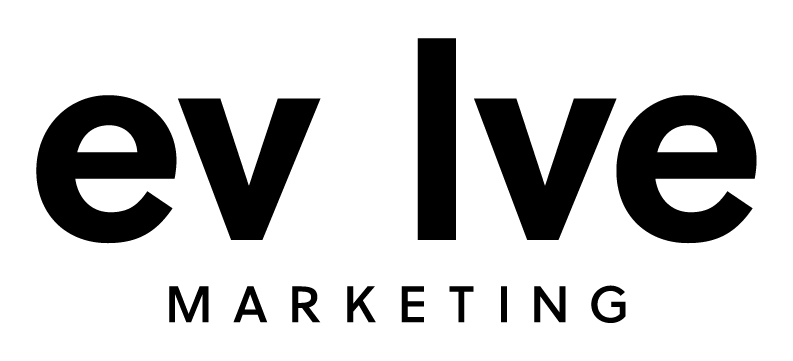1. Social Media Tidy up your social media footprint. Yes, we will be scouring the internet to learn as much about you as we can before we bring you in for an interview. Lock your profiles, or remove those college party pics. LinkedIn is your best friend. If you haven’t already, you need to start […]