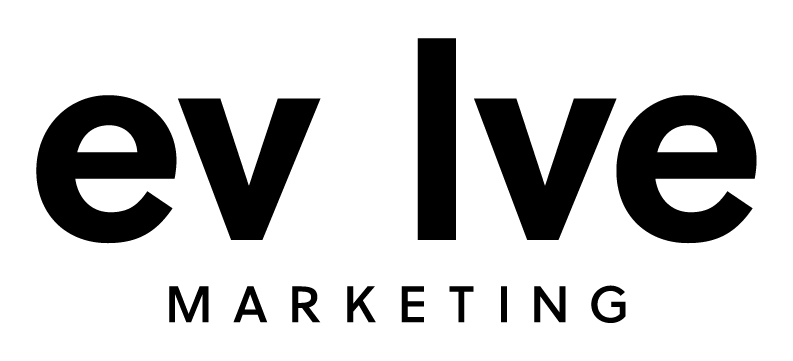WordPress websites are easy to use, fun to navigate and pretty flexible. However, you have a few more kinks to work out with SEO setup and content management compared with other CMS options. It will probably seem a little overwhelming at first, but it's an interesting topic to learn about and implement once you wrap your head around it. Here are some of our best Web marketing tips for your WordPress.org site SEO setup.
Basic SEO Plugins:
Some themes (usually those you purchase) come equipped with their own SEO features. These can be useful, but sometimes lack fields you want to use. This is where a plugin comes in handy. Two of the highest-rated, up-to-date and easy to use SEO plugins are All in One SEO Pack and Yoast SEO. Download one of these before uploading pages, and you'll be able to hand-optimize each page, or set default meta-information formats for the time being.
Some of the advantages of these plugins include:
- Free versions
- Advanced Canonical URLs
- SEO Integration for WordPress e-Commerce sites
- Custom URL abilities (keeps you from messy URLs like /3982734/23489/post)
- Generates initial meta tags automatically
- All meta information can be hand-optimized and overwritten
An example of All in One SEO Pack:
![]()
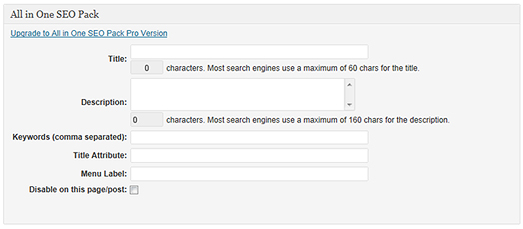
An example of Yoast SEO:
![]()
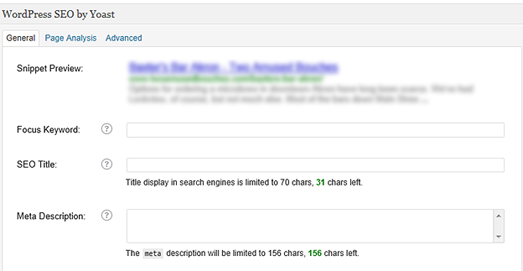
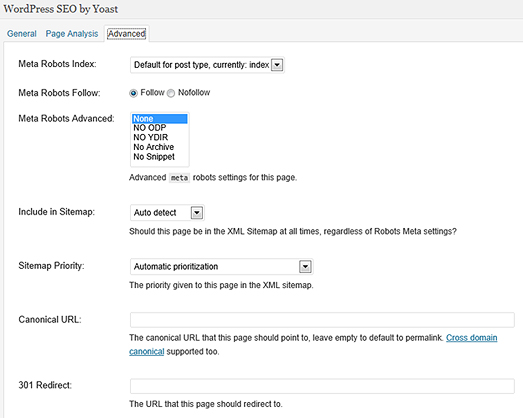
Note: Before installing any plugins, make sure your theme and WordPress version is up-to-date and compatible with them.
Additional WordPress SEO Steps
Add these tracking codes to your theme's main include file:
- Webmaster tools verification code (Bing and Google)
- Google Analytics tracking code
Webmaster tools verification codes not only allow Bing and Google to know someone is managing the site, but each tool allows you to find technical errors and perform other helpful tests. Google Analytics gives you the data you need to decide what content to add, what problems to solve and a way to establish benchmarks for your site's progress.
More Advanced, But Necessary Next Steps
Anyone familiar with SEO and content marketing will know duplicate content is the enemy of the Web world. Search engines, especially Google, hate seeing content that's not unique, and the default WordPress setup is a breeding ground for duplicate content. Consider all those pages, categories, tags and archives. Yep, they're the beasts.
Think about all of the separate categories one post can be found in, and this will make sense. Any given post will appear on each tag and category page you allocate it to (creating a separate URL). It will also appear within your archives.
Here's an example:
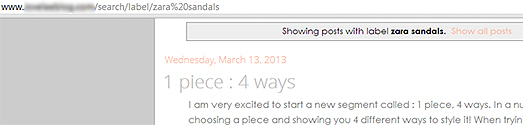
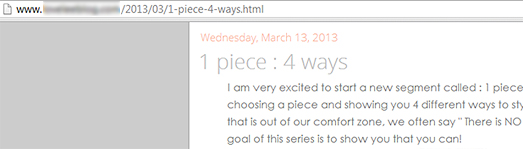
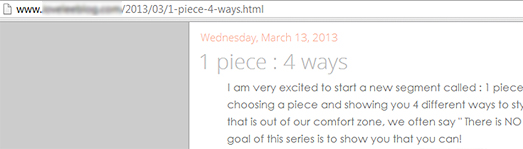
So, as you can see, your full posts are automatically going to appear in full on tag, category and archive pages.
You can change this though – yay! The first step to combat duplicate content is to go within your archive.php (In some themes, this will be labeled index.php.) file and switch "the_content"to "the_excerpt" within the code. This will only show the first 55 characters of your post instead of the complete post.
You can do this within your WordPress interface. In the side navigation, select appearance, then editor. This is where the PHP files that already exist live. Most of these are accessible through your browser, but sometimes you'll have to directly edit the files on your server to make this change.
After you change full posts to excerpts, you can then transform the category, tag and archive pages into useful landing pages that'll help to water down duplicate content and create value for search engines and users.
Creating PHP Files for Archive Page Types
This is where FTP access comes into play, and will allow you to create unique landing pages for each archive page type. You can also insert unique content for each type. This is not a default setting in WordPress or themes.
By inserting new content, you provide information about what a user and search robot will find in that section. This takes content pages not editable by default and creates additional value by educating your visitors and search engines.
Creating a new PHP file within your wp-theme:
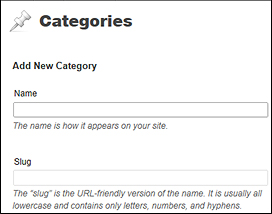
Create a new file, and label it exactly as it will appear through the creation of the WordPress page using this format: category-(categoryslug).php. Since this will be specific to your category, it must match your category name in WordPress.
Here's an example: category-akron.php
First, add the category-akron.php file directly to your server using an FTP program. Copy the existing code from archive.php and paste it into category-akron.php. Then, add custom HTML tags to insert your content section, such as:
<div id="content">
<div id="content left">
<div class="maincontent">
<p>This category is about Akron, Ohio ... </p>
XML Sitemaps, robots.txt and Meta Index
- Create, upload and submit an XML sitemap.
- Create and upload a robots.txt file, making sure to allow for indexing of all intended pages.
- Note: Yoast SEO allows you to set index or noindex, otherwise this tag may need to be added in the page's template files.
Allow all of the page types in your robots.txt file. You can exclude certain page types in your XML sitemap to help cut down on the duplicity of certain pages. This allows search engines to crawl your site and find pages, but not index unwanted pages with high duplicate content and little value. Please reference the following guide:
Index:
- Pages – Include in XML sitemap, meta index
- Post – Include in XML sitemap, meta index
- Categories – Include in XML sitemap, meta index
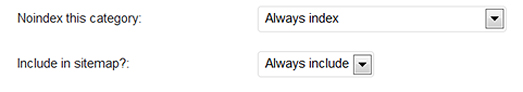
No Index:
- Tags – Exclude in XML sitemap, noindex
- Data archives – Exclude in XML sitemap, noindex
- Pagination – Exclude in XML sitemap, noindex
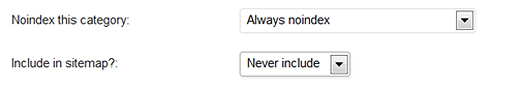
Going in blind with a standard WordPress SEO setup can hurt your rankings, and ultimately turn what could be a great website into somewhat of a mess. Taking these initial steps will help you control your website and SEO, and after the hard work, you'll see the reward. Have an existing WordPress site? Have no fear – you can still implement these tips and solutions for your site to improve the work you've already put forth.