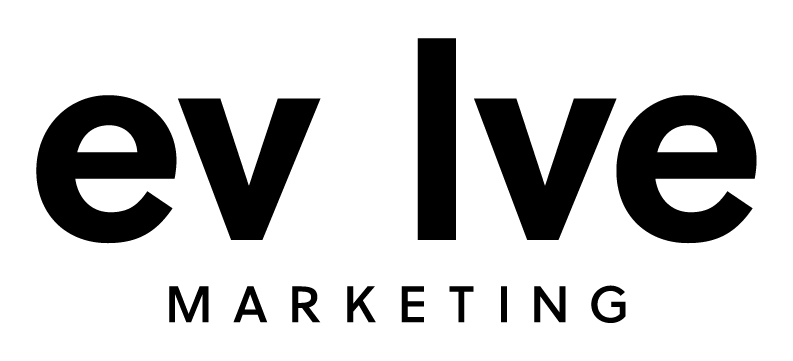by Dave Crader
Recovering from a Google penalty or filter is never a fun task. It will take a lot of time to fix, and there’s no guarantee anything you try will actually remove the penalty. However, there are a few things you can and should do before giving up.
Before diving into this post, make sure you read our previous post, “Understanding Google Penalties & Filters,” to learn about the differences between a penalty and a filter. Also, to perform a majority of the tasks outlined in this article, you’ll need to have Google Webmaster Tools and Google Analytics installed on your site. Both are free, but you’ll need a Google account to access them.
If the steps below don’t help, you can always contact us or leave a comment on this post. So let's begin!
Step 1a: Identifying Manual Penalties
Unnatural Link Warning
To check if you’ve received an unnatural link warning, navigate to the “All Messages” tab on the left hand side of Webmaster Tools. If you’ve received a manual penalty from Google, you might see something like this:
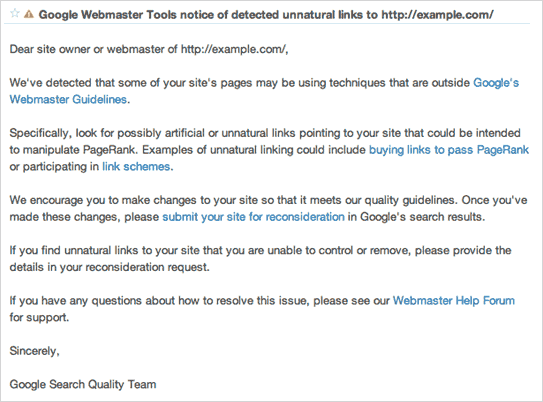
Google sends these out periodically when they believe a website is violating its quality guidelines. If you’ve received this message, consider it a blessing in disguise.
De-Indexation
Another way to identify a manual penalty is by going to Google.com and typing:
Site:yourdomain.com
into the search field. If your domain does not show up in the search results at all, you’ve probably been de-indexed from Google. This could be a very serious issue. Before submitting a reconsideration request, check for the following:
- Check your robots.txt file for “Disallowed” URLs. To do this, navigate to Health > Blocked URLs in Google Webmaster Tools.
- Check your site’s source code by simultaneously holding Ctrl + U in Firefox & Chrome or by navigating to View > Source in Internet Explorer. If you see something like this: <meta name="robots" content="noindex"> The page you’re on will not be included in search results.
- Check for malware with help from your hosting provider. If your site has been hacked and infested with malware, Google will de-index your site to protect its users.
If only a few of your pages have been de-indexed, you may have been hit by an on or off-site duplicate content penalty or filter. View our previous post, “How To Check For Duplicate Content,” for details on how to rectify this.
A Note About Manual Penalties
I’d prefer a manual penalty over an algorithmic filter any day because Google claims they will not help your site recover from an algorithmic filter via a reconsideration request. Filters exist to algorithmically reward better content. Since Google prefers not to inject personal bias into its search results, the company is not interested in helping those who’ve been affected negatively by one of its quality updates (Panda). However, if you’re a legitimate brand, I would go ahead and try a reconsideration request anyway.
Step 1b: Identifying Algorithmic Filters
I covered this thoroughly in our previous post, “Understanding Google Penalties & Filters,” but if you don’t really care about the mechanics and just want to know if you’ve been hit by a filter, go to Google Analytics and look for something like this:
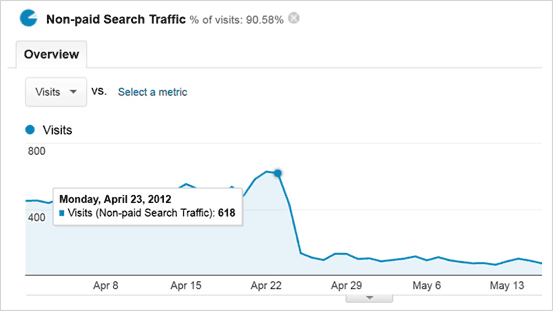
Penguin
If you were hit by Penguin, you’ll probably see a drop in non-paid search traffic by about 30-to-70 percent on one of the following dates:
- April 23, 2012
- May 25, 2012
- October 5, 2012
Panda
If you were hit by Panda, you’ll probably see a drop in non-paid search traffic by about 30-to-70 percent on one of the following dates:
- February 24, 2011
- April 11, 2011
- May 10, 2011
- June 16, 2011
- July 23, 2011
- September 28, 2011
- October 9, 2011
- October 13, 2011
- October 20, 2011
- November 18, 2011
- January 15, 2012
- February 28, 2012
- March 23, 2012
- April 19, 2012 (four days before Penguin)
- July 24, 2012
- April 27, 2012
- July 24, 2012
- August 20, 2012
- November 5, 2012
If your non-paid search traffic dropped significantly on a date that is NOT listed above, you probably were not hit with an algorithmic filter, though, it’s still possible.
Step 2a: Recovering From Manual Penalties
Unnatural Link Warning
If you’ve received an unnatural link warning, the first thing you’ll want to do is “look for possibly artificial or unnatural links pointing to your site that could be intended to manipulate PageRank.”
If you don’t care about the mechanics of link building, which you should if you’re going to try and do this yourself, you can just view our list of spammy backlink examples below:
|
Artificial or Unnatural Backlink Examples |
|
|
Example |
Reason |
|
ajaxtutorials.com/ajax-tutorials/ajax-comment-form-in-vb-net |
Irrelevant self-created comment links using keyword stuffed anchor texts. |
|
blogs.lvc.edu/jon/post/Thoughts-before-returning-to-Nashville.aspx |
Irrelevant self-created comment links using keyword stuffed anchor texts. |
|
sensualpoledance.com/groups/shopping-tools/members/ |
Irrelevant self-created profile links using keyword stuffed anchor texts. Profile creator is named “fisher” who also appears on several other spammy link pages. |
|
answers.melorise.com/2012/07/shopping-listings/#comments |
Irrelevant self-created profile and comment links using keyword stuffed anchor texts. Profile creator is also named “fisher.” |
|
medrevise.co.uk/wiki/User:Oldmasquerade94 |
low quality article directory with poor editorial standards. |
|
linkmarket.net/link_directory/Home/Apartment-Living/ |
low quality link directory that buys and sells links. |
I’d highly recommend reading our whitepaper because we can’t possibly show an example for every kind of manipulative link, and the absolute last thing you want to do is remove links that Google would not consider spammy.
Now that you have a good idea of what an artificial or unnatural link is, you can start locating and removing them. One easy way to find manipulative links is through Webmaster Tools’ new “Download Latest Links” feature. To use this feature follow this sequence:
Traffic > Links to Your Site > More (under “Who links the most”) > and then click the “Download latest links” button in the top right.
Example of “Download latest link” report:
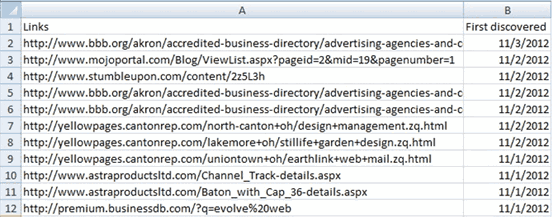
In this report, you’re looking for large groups of backlinks that were “first discovered” on the same day. Most sites do not obtain more than 30 backlinks per day – with 30 being on the extreme high-end. If you see a group of more than 30, and none of your content went viral around that time, most of the links obtained on that day are probably what Google would consider artificial or unnatural.
SEOmoz’s Open Site Explorer tool can also be used to find manipulative backlinks. It allows you to see which of your backlinks have keyword stuffed anchor texts (link texts), which Google does not like. Type in your domain name and click the Anchor Text tab to see the anchor texts used in your backlinks. If your backlink anchor text portfolio contains mostly keywords like the sample below, then you've got a problem.
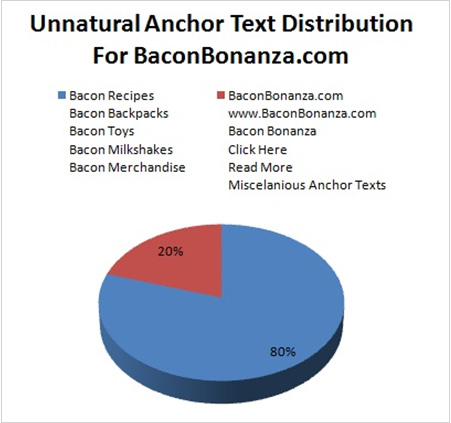
Backlinks with heavy keyword stuffed anchor texts are most likely going to be considered spam to Google. A natural anchor text backlink portfolio might look like this:
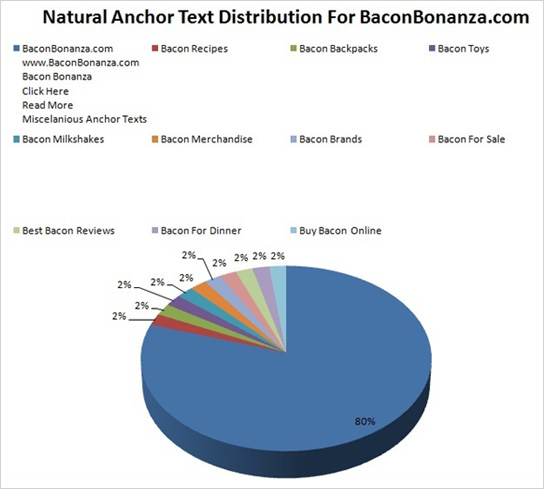
Begin contacting sites you think Google would consider to be spammy, and ask for your link to be removed. If any site attempts to charge you to get your link removed, Google suggests you submit a spam report. It might be a good idea to take a screenshot (Print Screen key on your keyboard) of your e-mail to have proof later when submitting a reconsideration request.
Once you’ve gone through your list and sent your link removal e-mails, you’ll want to go back into Webmaster Tools and use Google’s new Link Disavow Tool. This tool allows you to tell Google which backlinks you’d like to discount from passing PageRank to your site. To use the tool, follow Google’s guidelines and watch Matt Cutts’ video. This tool should be used as an absolute last resort.
Finally, submit your site for reconsideration.
De-Indexation
If you’re positive your site has been de-indexed, you’ll want to skip straight to submitting a reconsideration request. Remember to be polite and courteous when submitting this request. Write the request like you’d write a letter to a judge. Provide as much proof as possible and pay extra special attention to detail.
Step 2b: Recovering From Algorithmic Filters
Panda
Recovering from Panda is a bit trickier than recovering from a manual penalty. This filter has been updated 19 times since its original release, and can be triggered by just about anything from duplicate content to slow page load speed. Follow the steps below to get started:
- Read our previous post to learn how to find and remove duplicate content on and off-site. This will help fix about 70 percent of Panda issues.
- Read Google’s definition of Quality Content and identify the pages on your site you think wouldn’t meet Google’s standards.
a. To find these pages, go into Google Analytics and look for pages with high bounce rates and low time-on-page scores. Not all pages with high bounce rates and low time-on-page scores are problematic, but this will help you get started with the identification process.
b. In general, look for thin pages that do not provide detailed and thorough information. - Remove or 301-redirect the pages on your site with “low-quality” content. Just one “low quality” page can cause Panda problems, so be vigilant.
- Remove heavy advertising and opt-in forms (newsletter signups, e-mail signups etc.) above the fold on every page of your site.
- Increase page load speed to three-to-five seconds, if possible. Use HTTP watch to view an accurate prediction of your site’s speed.
- Wait until the next Panda refresh (update 1.2, 1.3 etc.) is announced. If your organic search traffic does not improve after the next refresh, continue to the next step.
- Submit a reconsideration request and wait for a response. The company will probably not help unless you’re a big brand, but it’s worth a shot.
- If all else fails, start over on a new domain. Do not copy any of your old content and do not redirect your old domain to your new domain. This must be a 100 percent fresh start.
Penguin
Luckily, Penguin is currently less complex than Panda because it’s newer. If you’ve been hit by Penguin, you can safely assume the issue has to do with your backlink portfolio and not your on-site content – for now at least. Follow the steps below to begin recovery:
- Go through your backlink portfolio and remove manipulative backlinks. Pay extra attention to footer and site-wide backlinks as they have been specifically targeted by Penguin. Widgets with backlinks to the creator’s website like this:
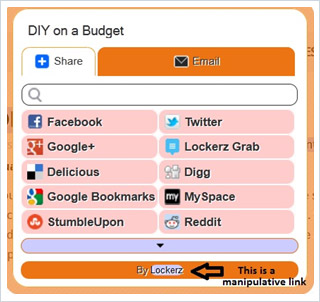
- Wait until the next Penguin refresh (update 1.2, 1.3 etc.) is announced. If your organic search traffic does not improve after the next refresh, continue to the next step.
- Submit a reconsideration request and wait for a response. The company will probably not help unless you’re a big brand, but it’s worth a shot.
- If all else fails start over on a new domain. Do not copy any of your old content and do not redirect your old domain to your new domain. This must be a 100 percent fresh start.
Closing Thoughts
Experiencing a penalty or filter is sort of like going to the doctor. Sometimes you hope you actually have something, like strep throat, so the doctor can just give you a magic pill and make it all go away. With manual penalties, your magic pill is the reconsideration request. If Google approves your reconsideration request, your site will likely return to all of its previous ranking positions almost instantly.
With algorithmic filters, there is no magic pill. You’ll have to keep guessing until something works, and even then, the recovery will be slow and painful. A survey from seroundtable.com found that 87 percent of those hit by Google’s infamous Panda filter still haven’t recovered. In most cases, I wouldn’t even try to fix an algorithmic filter. You’re honestly better off rebuilding your site on a new domain. It’s a harsh reality, but when Google occupies 70-to-80 percent of the search market, you really don’t have a choice. Remember, if you need help just leave a comment or contact us. Good luck!